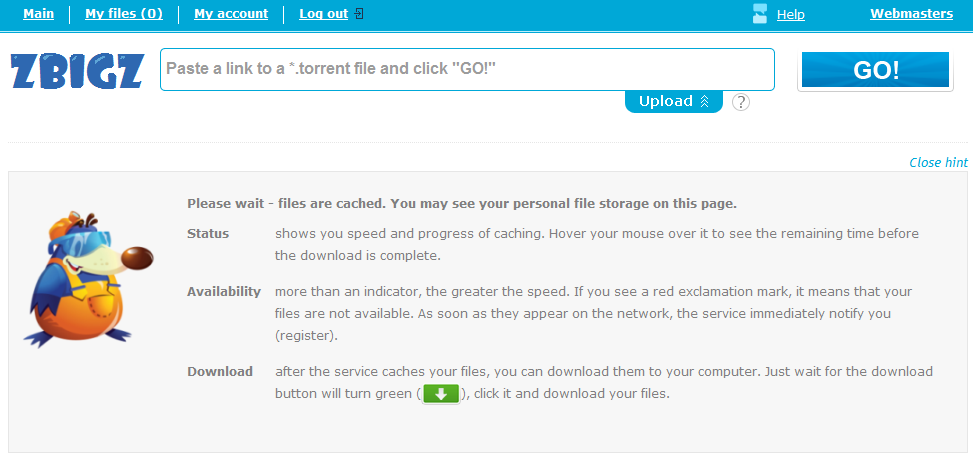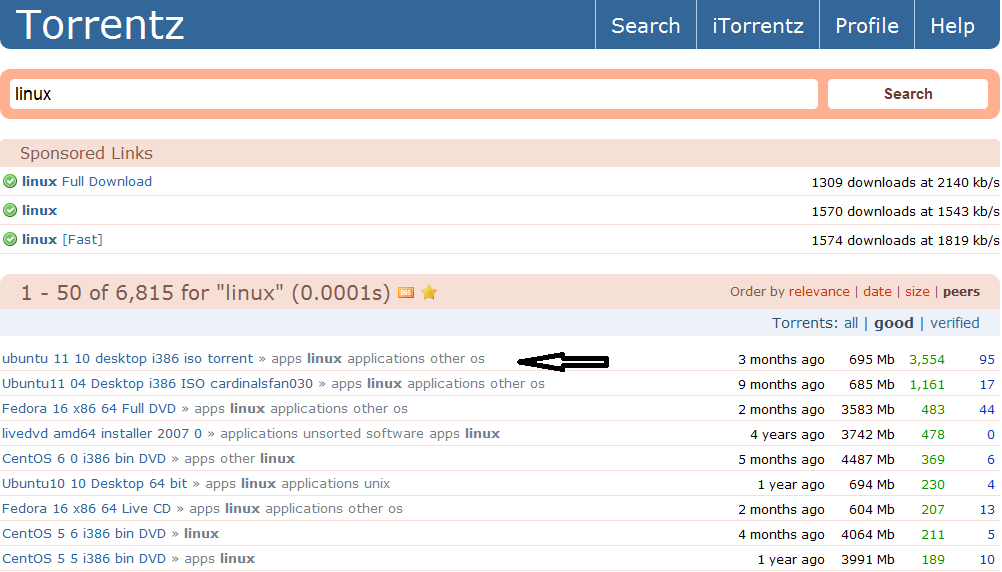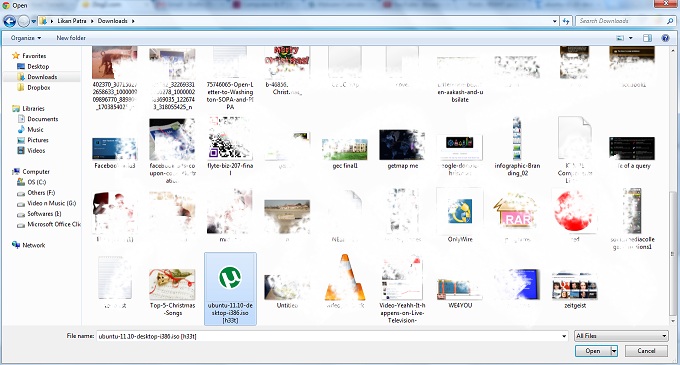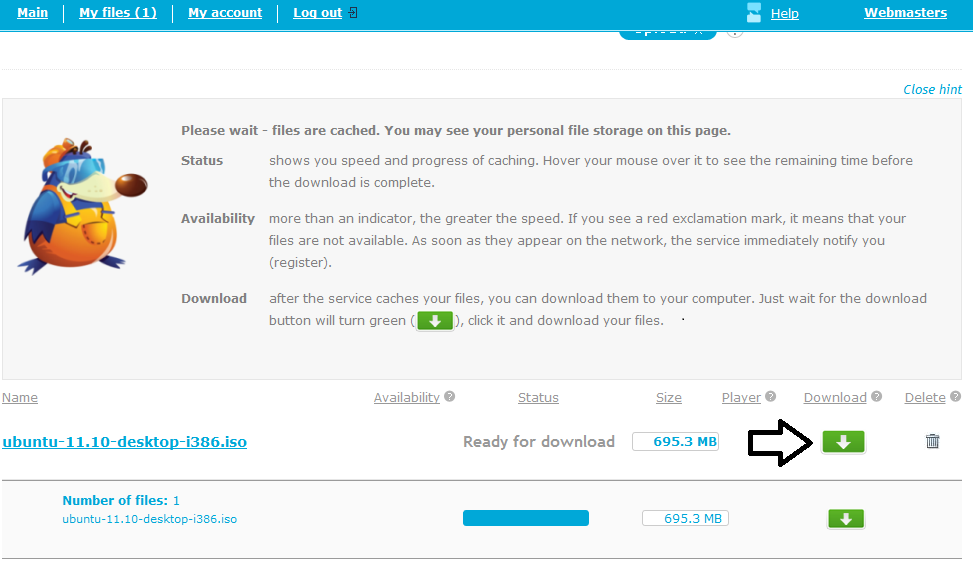Torrent file can be download using idm. Don’t you believe me? Most of us know that torrent file is pretty large file and to download such kinds of file we need special client like utorrent,Mipony etc so do you believe is it possible for idm to download that without third party client. Yes its possible.
few days ago there was a site called torrific.com did such kinds of job. But it never last long. torrific.com now shutdown. You cant use torrific.com any more for creating idm link to download with idm. There is no torrific.com so what? You should not give up hope. If you download large file using utorrent it will kill your time and you have to wait so long. on the other hand if the internet speed is like tortoise type then you have to give up all hope. Well i hope you are not using such kinds of connection. To download torrent file, you will need to wait so long time due to its file size and the download client which is not like idm. so how to find the solution? is there any way to download torrent file using idm? Yes from now you can download torrent file using idm. Its very easy to do so. Just go to www.zbigz.com and paste the torrent link over here given below picture Then if the link is available for download, you will get another link from here given below Right click on the download section. Idm will automatically start download the file. I am downloading now extreme rules 2012 wwe.video. So is it very hard?
few days ago there was a site called torrific.com did such kinds of job. But it never last long. torrific.com now shutdown. You cant use torrific.com any more for creating idm link to download with idm. There is no torrific.com so what? You should not give up hope. If you download large file using utorrent it will kill your time and you have to wait so long. on the other hand if the internet speed is like tortoise type then you have to give up all hope. Well i hope you are not using such kinds of connection. To download torrent file, you will need to wait so long time due to its file size and the download client which is not like idm. so how to find the solution? is there any way to download torrent file using idm? Yes from now you can download torrent file using idm. Its very easy to do so. Just go to www.zbigz.com and paste the torrent link over here given below picture Then if the link is available for download, you will get another link from here given below Right click on the download section. Idm will automatically start download the file. I am downloading now extreme rules 2012 wwe.video. So is it very hard?
How to download torrent files using idm?
Here is the complete details with screen shot are given below: We will be using a Site named as ZbigZ .
1. Visit ZbigZ and Signup in order to start.
2. After that Visit torrentz.com and search for your file.
3. Then Download the torrent file from any server.
4. Now Open your ZbigZ page and Click on upload button and load your torrent file.
5. After uploading the torrent file the server twill take a while to make your File ready for downloading. After a while there will a Green Color download button in the right hand side of the page.
Then Click on the Button to start your Download before that it will ask another question and click on “Free” so that you can download it for free.
Now Download Highspeed Torrent files easily when they are blocked. From now you can save time and can download any large file what ever it is. Have a nice day.
To Visit the Site Click here –