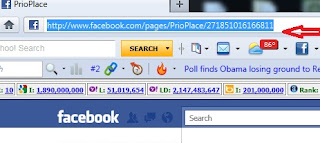We some people like travel blog, some like cooking blog, some like finance blog and some are like technology blog, me also have addiction to reading tech blog. whatever the blog is ,we should like the blog with proper way, i mean we should show our like method using our social network. and while i talk about social network its called Facebook. Its big giant community sites and huge numbers of people having it and its users rate are increasing tremendously. You know everybody we have facebbok social network sites. And here we can use its like button to help people to vote our blog. Yah its a Facebook like button. We should have facebook like button in our every blog and thus using this facebook like button people who have facebook can easily vote or like our blog. Its a tremendous way to show people that we have facebook pages too. And many people are liking our blog. But one thing you must know
How to add Facebook Like Button To a Blogger blog Easy way
Today I am gonna show you most easy way to set Facebook like button box in your blog. Here we go : To add Facebook like button its very essential to create a facebook pages. So here i am giving details
How to get the Facebook like button code Easily
Before get the code you have to create facebook pages for your own blog. I suppose you have created it and then while you are in facebook pages select facebook like button code at the last 4 option Promote this Page on your website in your home pages. Then before do that you have to copy your facebook pages url link. Then you can proceed , just the code get option pages paste the url at
https://developers.facebook.com/docs/plugins/like-button Facebook pages url at first box what you have just copied and get the code.
When you click on the Get Code button, you get two options. Select the iframe option. After get the code use java script or text box to set it into your blog template. Before doing anything save your blog template . Then find the code from Facebook pages copy the code and paste it into your javascript box. To add a java script go to design then click on add a gadget. After pasting the code save your template. Here one thing you have to remember that you should choose the code in iframe method. Now you can enjoy the Facebook like button in your own blog.