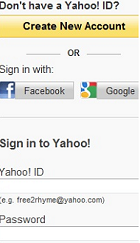Lets see
How to Log in using Facebook:
When you are going to log in yahoo you can see a facebook icon from its sign in with button below so click on this facebook icon a new pop up window will open. Now if you already logged in facebook or if not give your pw and id and click allow button with check box of Remember this Approval Now give your yahoo id and pw. Now you can logged in yahoo. so every time from now you don’t need to give your yahoo log in info if you have logged in mood in facebook. what you will do if you need to log in yahoo is- just click on the facebook icon and it will automatically logged in to you.
Now lets see
How to log in from google:
As i have mentioned before you can see a sing in with button from the log in section of yahoo page so click on the google icon . A new pop up will be opened. Now give your google account id and pw and click allow button if you have already logged in google then just click . So from now you can log in yahoo using google info if you have logged in with google. On the other hand you can use GMail id and password to log in yahoo as well.
Now lets see
How to removed Facebook logged in Facilities:
First of all go to facebook home page and click on account then privacy settings then go to Apps and Websites now click on Edit your settings for using apps, games and websites. Click on Apps you use then edit settings then click on the removed marked X from yahoo icon at right sides.
Now lets see
How to removed Google logged in Facilities:
First of all log in to www.google.com/dashboard and click at Websites authorized to access the account or directly log in to www.google.com/accounts/IssuedAuthSubTokens then click on open.log in.yahoo.com ‘s Revoke Access . You have successfully removed yahoo.