Gmail unauthenticated Email warning wordpress domain?
Recently google has launch new features which used for detecting spam email and fake users, for this reason , while receiving email from client got a red question marks at the gmail inbox that gmail unable to verify the sender domain name as Gmail took it as unauthenticated Email
Well, after searching on google and few websites , I have found that updating SPF Sender Policy Framework and dkim record from the hosting provider should fix the issues.
How to update SPF record in bluehost control panel?
In bluehost go to Domain then zone editor Select your domain name and add SPF record as follows :
- Go to the Domains menu at the top and click the Zone Editor sub menu.
- Select your domain name from the drop-down. If you have more than one domain with hosting
- If you’re removing an existing SPF record, scroll down to find it in the Txt record section to find it and click Delete.
- To add a new SPF record, enter this information under Add DNS Record at the top of the Zone Editor:
-
- Name: Type your domain name (without the www)
- TTL: 14400
- Type: Txt
- Txt Value: This is where you would paste in your new SPF record.
v=spf1 a mx ptr include:bluehost.com -all (Txt value )For you change the name bluehost
by your own domain name.
-
- Click Add Record.
You’re done!
Update the record.
How to add dkim record in bluehost?
First find your domain key from dkim.org get the key .
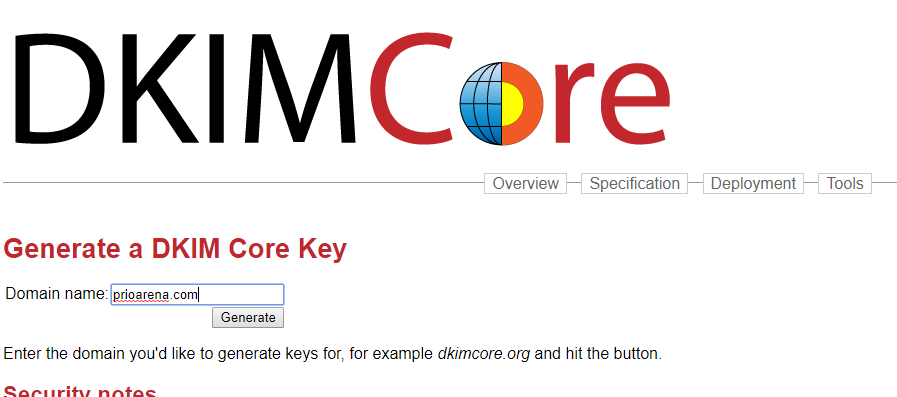
Go to your domain control panel
As I am using bluehost my conrol panel Txt record added as given below : In our case dkim key is
"v=DKIM1;t=s;p=MIGfMA0GCSqGSIb3DQEBAQUAA4GNADCBiQKBgQCvNyB/zOO1XjJehWdEMwaioM4Y"
At Txt fields add this record like @ then the value. Tkae note that dkim you have to get it from dkim key generate websites.
So it will take 4 hours to activate. To get your dkim domain keys go to dkim.org key genterator here submit your domain name and get the Txt record data See the image below :

This will update your domain name and you will be able to send or receive email from gmail with your sender identity. Gmail will no more act you as unauthenticated mail sender .
Still, if you see that you are receiving email without authentication then contact to your hosting provider and use webmail for reply any mail for your domain notification email. Still same problem ? Go to your wordpress website general settings and change the admin email as admin@yourdomain.com for it you have to setup admin@yourdomain email from your web hosting provider. Knock them for activate your admin@yourdomain.com email. Hosting provider will help you to setup this email.
To integrate your webmail with gmail you have to go gmail settings then click on import then add your hosting webmail email address with your webmail login password. From now on if any email you will receive you can reply from gmail or you can login webmail to reply the mail.
Thanks for reading.

