But the problem is most of the new iPhone user don’t know one of the most easy method of transferring songs or music from computer to iPhone. So even its very easy matter to transfer music from computer to iPhone but there are many of us don’t know how to do this transfer Okay guys for this case you have to have iTunes installed in your mac or windows PC
How to Transfer Music From Computer To iPhone
If you have iTunes installed then this music transfer task would be so easy then any other things . How to transfer music from computer to iPhone just follow this simple steps below: Download iTunes from here. After complete download installed it. Now open your iTunes and connect your iPhone to PC You can see on the left corner of the iTunes dialogue box your iPhone device is showing. So what you have to do now just create a playlist on your favorite iTunes music then just sync your phone with iTunes. Every time when ever you join or connect your iPhone with pc you can see all the songs or music will pop up on iTunes. Even you can copy music from your iPhone to computer using export command on the selected songs what you like to copy or transfer. So for more specific transfer to iPhone you can create a play list and after creating play list select the songs from your PC using iTunes and just sync it. All the music will come to your iPhone. You can see the picture below for more info : How to transfer music from computer to iphone See the picture below: 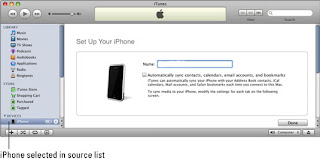 From the PC after connect with iPhone itunes will auto pop up: And you can see your name on the left corner. And now find a name of your phone like showing on this picture lisa’s phone here: How to transfer music from computer To iphone check the picture below
From the PC after connect with iPhone itunes will auto pop up: And you can see your name on the left corner. And now find a name of your phone like showing on this picture lisa’s phone here: How to transfer music from computer To iphone check the picture below 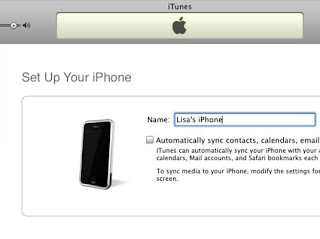 Now go to options section and unchecked sync automatically when this phone is connected and checked sync only checked songs and videos as picture shown below
Now go to options section and unchecked sync automatically when this phone is connected and checked sync only checked songs and videos as picture shown below 
Conclusion:
By this method you can copy music or any videos to your iPhone only manually after choosing yourself. Even it will connect with PC it will never start auto sync everything. So you have the options to select and manually transfer music or songs what ever you like.
