In gmail you can type bangla using phonetic style and even using other language with the same method.
How To Type Bangla In Gmail?
Few days ago, i had given another post about how to use Bangla in any web pages but for specifically if you like to use bangla typing in Gmail , you can look out this article. So lets find out, How to type Bangla In Gmail?
First of all Log in to Gmail and go to settings options and then click on General Tab
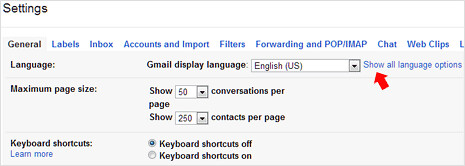
Here in Language section click on show all language options link and Enable input tools check box , if you do it before then click on edit tools
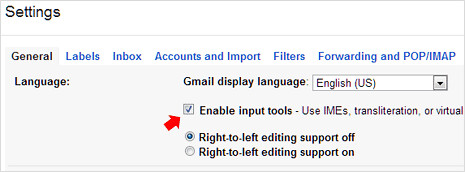
Now from Input Tools pop up (left hand side) select your desired language to right hand side panel and click OK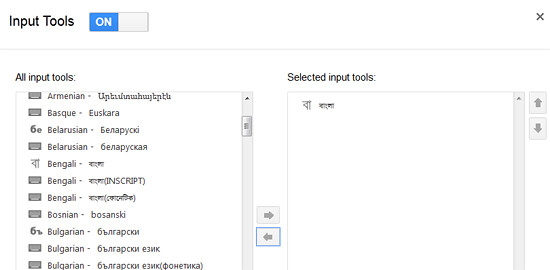
Now from settings General Tab click on save changes and save.
From Compose,find the drop down menu and select language or press ctrl+shift+K
Now lets see on the above i have written phonetic Bangla, to type accurately just press the word that you need and press space bar to select first word.
So guys type phonetic bangla in Gmail and send email to your own language.

