Do You need to Increase internet speed on PC?
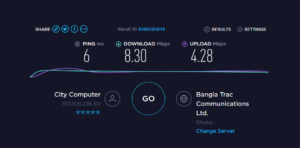
Everyone thinks their Internet speed is slow. Whenever the broadband speed goes down we get into a lot of danger. We think we can’t increase internet speed on pc. We think Our internet speed is not working in proper way. But There are some ways to increase the speed of the internet which will be very pleasant if you follow.
How do you understand how much of your internet connection is provided by ISP (Internet Service Provider) or how to check by yourself?
Many of us may download a file and starting to test just seeing its download speed. But you cannot calculate the actual speed by seeing a file downloading speed. Because the file system you are downloading does not just depend on your internet speed, the speed at the server station is very important for that.Viruses, spyware, malware, adware and many many other types of online things that are automatically installed on the PC which cause many problems and slow down the Internet speed of the PC and also slow down the computer.
How to Check Internet Speed?
You can check your internet connection from www.fast.com or www.speedtest.net Start this test by going to this address and then you can see how much your internet speed is given.
Scan your computer virus –
Make sure that there is no virus in the computer. Because, computer viruses are dangerous for PC and can slow down both the net and the PC. So buy with good licenses and use Act Antivirus. If possible, purchase Windows Originals on your PC.
Keep Windows Auto Update Off –
If your Windows and many other programs have auto update option turned on, Make Sure turn it off. Because auto updating is on the PC costs a lot of internet. That’s why in Windows Update Option, You Have to select from Important updates- Never check for updates (not recommended).
Keep toolbar and extension off-
While You are browsing in the Internet some unnecessary toolbars and extensions are installed on Browser. Uninstall all these toolbar such as ask.com etc.
Increase the bandwidth of the PC-
Windows maintains a certain bandwidth for the computer. If you Turn it off it will speed up the internet connection. Launch the Run program from the Start menu, then type ‘’gpedit.msc’’ and hit the Enter. Once the Group Policy Editor is open, go to Computer Configuration on the left and go to Administrative Templates and click on the Network. Now open the ‘’Quos Packet Scheduler’’ in the list by double-clicking on it. Double-click on the Limit reservable bandwidth, then tick Enabled and then type 0 (zero) in the Bandwidth limit (%) cell. Restart the computer and continue to use.

