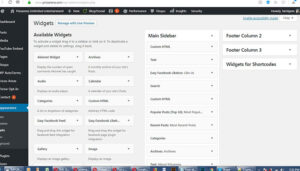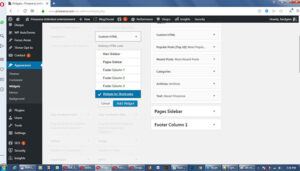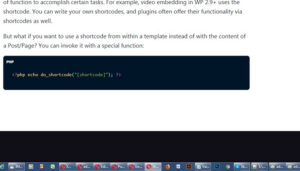Simple Tips How To add Google AdSense ads Anywhere In WordPress Websites
You might have seen millions of websites and blog in online . Most of them are making money or monetize their sites using Google AdSense. But while browsing today in online about Google AdSense placements issue on How To add Google AdSense ads Anywhere In WordPress Websites I have never come to see most easy method without using AdSense plugins.
Google AdSense is most common ads solution for online CPC incomes. That’s for sure we have seen huge numbers of sites are using it. But its a matter of an issues now what is the simple ways to add Google ads code to display ads on webpages anywhere?
Don’t panic, we have shown you Simple Tips How To add Google AdSense ads Anywhere In WordPress Websites?
Simple Tips How To add Google AdSense ads Anywhere In WordPress Websites
Lets get started First install This Plugin . Amr shortcode any widget is a very simple plugin for displaying any widget in post or page. You can show one widget targeting it by widget’s name, ID or widget’s type. You can also display it whole sidebar if you wish.
If you properly install this plugin you will see at widgets section widgets for shortcodes as image below
After that add Custom Html Widgets under Widgets for shortcodes Plugin as image below
Now login to AdSense and Get your AdSense Code which you would like to show in WordPress post or page anywhere in your sites .
Copy the code in notepad . I hope you know how to create ads unit from Google AdSense dashboard.
You have to add this code from custom html widget appearance section in WordPress dashboard.
Paste your google adsense code inside custom html widgets under widgets for shortcode and save as image below
Now i hope you have got your code ready. Now login to your Cpanel and finds Single.php files for your theme.
below post title adds this code “<?php echo do_shortcode(“[shortcode]”); ?>”
edit this [shortcode]with your widgets shortcodes number . For my sites it is [code][do_widget id=custom_html-4][/code]
And Complete code would be like this
[code]<?php echo do_shortcode(” [do_widget id=custom_html-4]”); ?>”[/code]
You can see the complete code as image below
Log in to Cpanel >File Manager >Public_html>Wp-content>themes> here choose your installed theme and under it find single.php files and click edit and paste above code below title and click on save changes . As image below
You are done.
with this simple tips you can placements your Google adsense ads in anyplace in your sites. You can placement it on header , footer or sidebars all over the places where you think your earning would become more.
It is very important to monetized Google ads in proper places for most effective earnings from Google AdSense. But you should have keep in mind that more than 4 ads to display on single pages can cause low earnings or Google ads policy violation. keep in mind that you should follow Google ads policy rules to use ads code properly in your site.
I hope following those steps you can easily implements ads in anywhere in your pages, for any questions or query comments us, if you need any help for proper ads placements to your sites.