Day by day the mobile Internet user are increasing , along with the sites of Bangla web pages are also increasing . But the matter of fact is – in mobile we cant view bangla webpage properly. So its quite frustrating for the mobile phone users. Today I am gonna tell you a good news for this problem. Yes you can read bangla webpage even in your favourite mobile too. For this what you need is a Java supported handphone. The mobile which has java and a opera mini browser software installed can view bangla webpage smoothly.
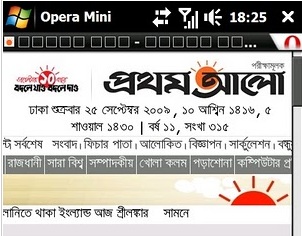 |
| Bangla webpage |
How to setup mobile for Bangla webpage
The person who are using java supported mobile can easily view bangla webpage. To download opera you have to go to http://www.opera.com/mini installed it.
Now start opera from your mobile .go to menu>Tools>Settings and select Font size large then Enable mobile view and save the settings
Now go to address: Type:opera:config and press Enter
Power user settings will appear. Here select Yes instead of No. For bitmap fonts for complex scripts options.
so change it to Yes. and save the settings.
From now if the webpage is Unicode type you can visit or browse the page and can read the bangla font so easily from your mobile.
Note:If the site is not Unicode supported then you cant read Bangla fonts.
