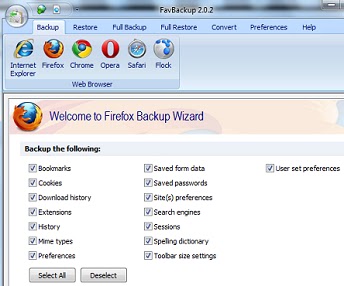No more priofacebook.blogspot.com .This post when I am writing currently is shifted in my own domain.From now you can visit this blog just type:http://prioarena.com okay the topics of today’s post also about websites address. You may have a lot of sites bookmarked on Mozilla but you don’t know how to backup this bookmark page.
why we need to backup our websites address because we don’t know when our windows gonna crash or when we need to install a new OS again.So the best thing is to make a backup file for the bookmarks pages.
Today i am gonna show you how to backup your Mozilla browsers bookmark?
You can backup this bookmark by two ways.Using software or from Mozilla Firefox .I am giving here both solution for you.
From Mozilla FireFox:
Firstly, Go to Bookmarks
Click on Organize bookmarks
Click on Import and backup
Now click backup
Save the file.
By using software:
Favbackup is a great portable software.you can backup or restore any browsers information using this free tools.Just download it from:
http://www.favbrowser.com/backup
just open it and select A backup location and save your
bookmarks.
SIZE:3.5
freeware.
if you like this post you can subscribe here to get new post by email or you can follow me in facebook or twitter.
Author:faridul islam